[toc]
基本常用代码
fopen & fgetl & fclose
打开文件 tsunamis.txt 并获取文件标识符。
1
fileID = fopen('tsunamis.txt');
将 fileID 传递给 fgetl 函数以从文件 读取 一行。
1
tline = fgetl(fileID)
关闭 一个或所有打开的文件
1 | fclose(fid); |
rand && size
- 创建一个2x3x4x5随机四维数组并返回其大小。
1 | A = rand(2,3,4,5); |
figure
创建一个默认图窗。

1
f = figure;
创建一个图窗并指定 Name 属性。默认情况下,生成的标题包含图窗编号。
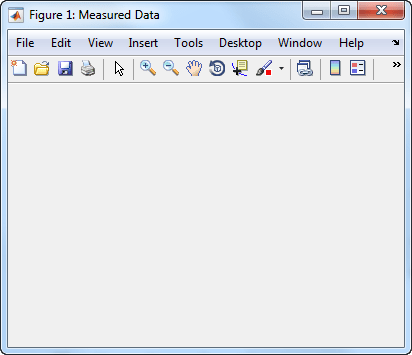
1
figure('Name','Measured Data');
再次指定 Name 属性,但这次将 NumberTitle 属性设置为 ‘off’。生成的标题不包含图窗编号。

prod
- 数组元素的乘积
1 | A=[1:3:7;2:3:8;3:3:9] |
- 每列元素乘积
1
B = prod(A)
- 每行元素乘积
1
B = prod(A,2)
Matlab ./和/ .和 有什么区别
ceil
- 向正无穷舍入
1 | X = [-1.9 -0.2 3.4; 5.6 7 2.4+3.6i] |
Switch
语法
1
2
3
4
5
6
7
8
9switch switch_expression
case case_expression
statements
case case_expression
statements
...
otherwise
statements
end例子1
1 | n = input('Enter a number: '); |
- 例子2
1 | x = [12 64 24]; |
